Last time I wrote a blog about the CPA script.
We had so much spare time to do other things instead of creating all the applications (in 2 POD's) manually.
But sometimes it is good to know what can be done manually and what you can add with a script within Vmware Horizon.
With a script you can import everything in Vmware Horizon. After you imported a set of application pools and entitlements, you will go back to the administrator console to see what you created, you get the following error:

You broke the application pools tab.
To fix this, you need to delete your just added applications again.
Or a selection of it... Maybe you added a letter within the version field, or you added a blank space in an application ID. Maybe a duplicate ID.
Vmware has some rules, you get an error when you try to add them manually but you won't get it when you import it via a script.
So now we will delete the applications...
Because you can't open the application pools tab, you need to open adsi edit on the Vmware horizon connection server locally. In the KB you can see how to connect to the local Adsi Edit.
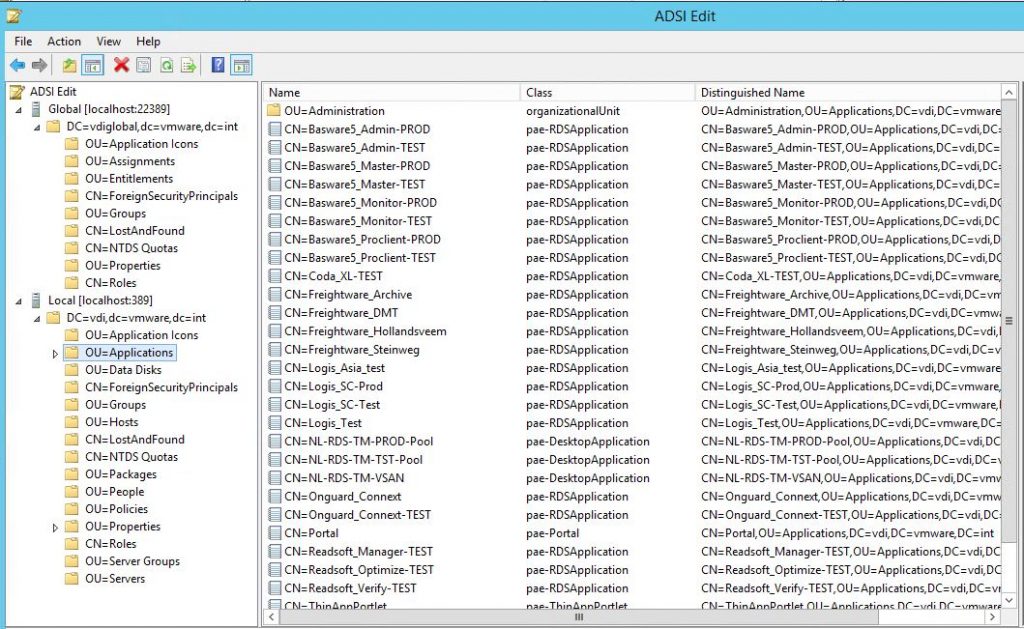
After this, your application pools tab works again.
With Global entitlements you can also brake the list, because there is a limitation. After x global entitlements, they are not shown anymore.
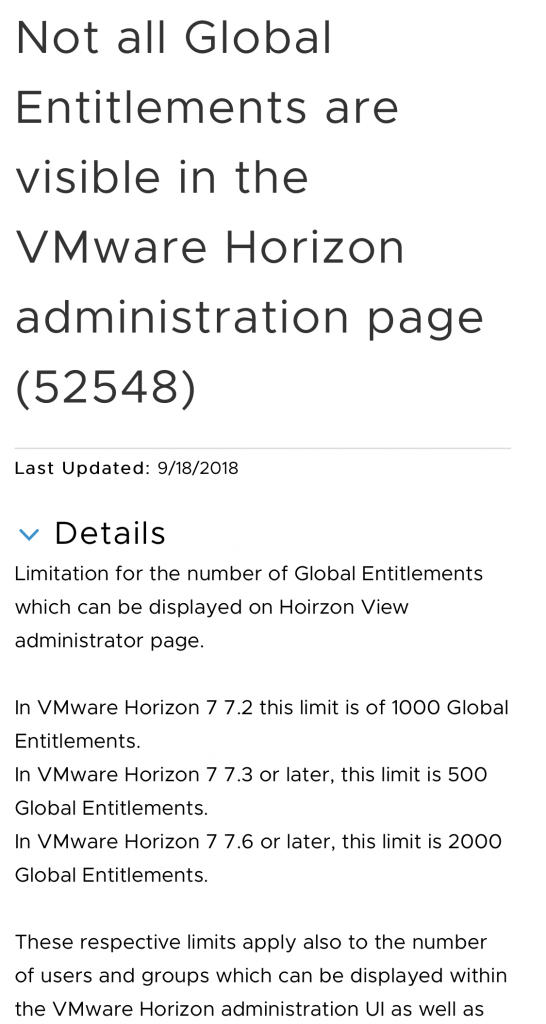
You also need to fix this with Adsi Edit. The KB shows how to connect to the global entitlements Adsi Edit.